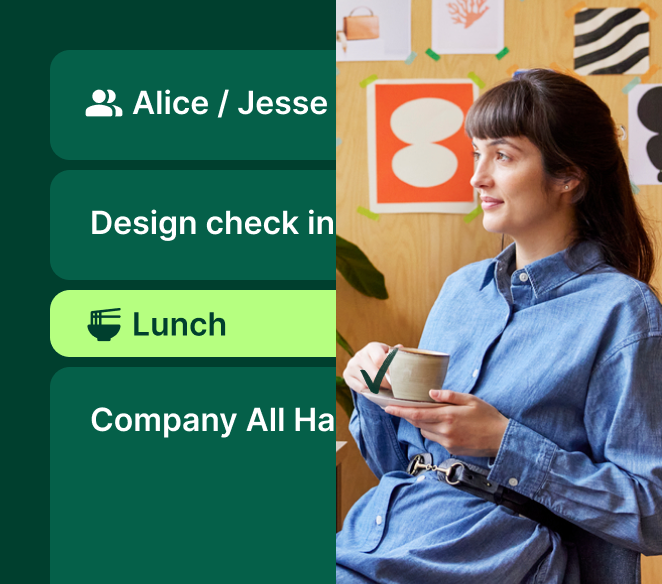Use these ChatGPT calendar management techniques to make the most of your time
Do you struggle with managing your time effectively? Look no further than your calendar. By optimizing your schedule, you can take control of your day and accomplish more. And with the help of ChatGPT, an advanced language model and chatbot, calendar optimization has never been easier.
In this blog post, we’ll explore how you can use ChatGPT for calendar management and provide you with four ways to get started. But before we dive in, let's take a closer look at what calendar optimization is and why it matters.
What is calendar optimization and why does it matter?
Calendar optimization is a key component of effective time management. It involves refining your schedule and using it to its fullest potential. While time management encompasses a wide variety of techniques such as creating to-do lists and overcoming procrastination, calendar optimization focuses specifically on harnessing your calendar or schedule as a tool for better time management.
To illustrate this further, consider the analogy of cooking. You can think of time management as the entire process of cooking, from planning a meal to serving it. Calendar optimization, on the other hand, is like sharpening your knives and mastering basic knife skills.
This is where ChatGPT comes in handy. As an advanced language model and chatbot, ChatGPT is capable of understanding and “writing” language that sounds like an actual person. It has a broad range of applications, from generating content to translating languages. In this article, we'll explore how you can use ChatGPT for calendar optimization and management.
4 ways to start using ChatGPT for calendar management
If you're looking to streamline your calendar management and reduce the amount of time-consuming tasks you do, there are several ways that ChatGPT can help. Here are four effective strategies to start using ChatGPT for calendar optimization:
- Workflow automation: If you're looking to automate repetitive tasks and free up more time for high-value work, ChatGPT can help. By using the Zapier ChatGPT plugin, you can connect ChatGPT with any of the 5,000 apps that are compatible with Zapier. This allows you to instruct ChatGPT to perform an action in another app, such as scheduling a meeting in Google Calendar or updating a spreadsheet in Notion. With ChatGPT handling the grunt work, you can focus on the tasks that truly matter.
- Reminder tool: Are you struggling to remember important deadlines or appointments? The Zapier ChatGPT plugin can help with that, too. Use the plugin to set Slack reminders directly within the ChatGPT interface, and never miss an important date or event again. Simply tell ChatGPT what you need to remember and when, and it will take care of the rest.
- Task prioritization: Do you have too many tasks on your to-do list and not enough time to complete them all? ChatGPT can help you prioritize your tasks based on their importance and urgency. Just type your to-do list in ChatGPT and ask the bot to give suggestions for prioritizing it. ChatGPT can analyze your list and help you determine which tasks are most critical and which can wait.
- Planning tool: Finally, if you're looking for a planning tool to help you sketch out your day or week effectively, ChatGPT can assist you. Tell ChatGPT everything you need to accomplish in a given time period, such as deliverables, meetings, and household chores. Then, instruct ChatGPT to lay it all out in a preliminary itinerary. You can follow up with additional requests in order to fine-tune the itinerary.
By using ChatGPT for calendar optimization, you can save time, reduce stress, and focus on the tasks that matter most. Whether you're a busy professional, a student, or anyone else who wants to make the most of their time, ChatGPT can help you achieve your goals and stay on track.
In the next section, we’ll provide you with prompts that are ready to be cut and pasted into ChatGPT.
Ready-to-use ChatGPT prompts
Idea 1: Turn ChatGPT into your own personal scheduling advisor
Got a busy week ahead? Copy and paste the following prompt to get a customized battle plan.
“Here’s my to-do list for the [day/week/month]:
1. [Item #1]
2. [Item #2]
3. [Item #3]
4. [Item #4]
5. [Item #5]
Please propose a [hourly/day-by-day] schedule that will allow me to accomplish everything on my to-do list in one [day/week/month].”
Let’s see the prompt in action! Below is a sample of how you can use the prompt:
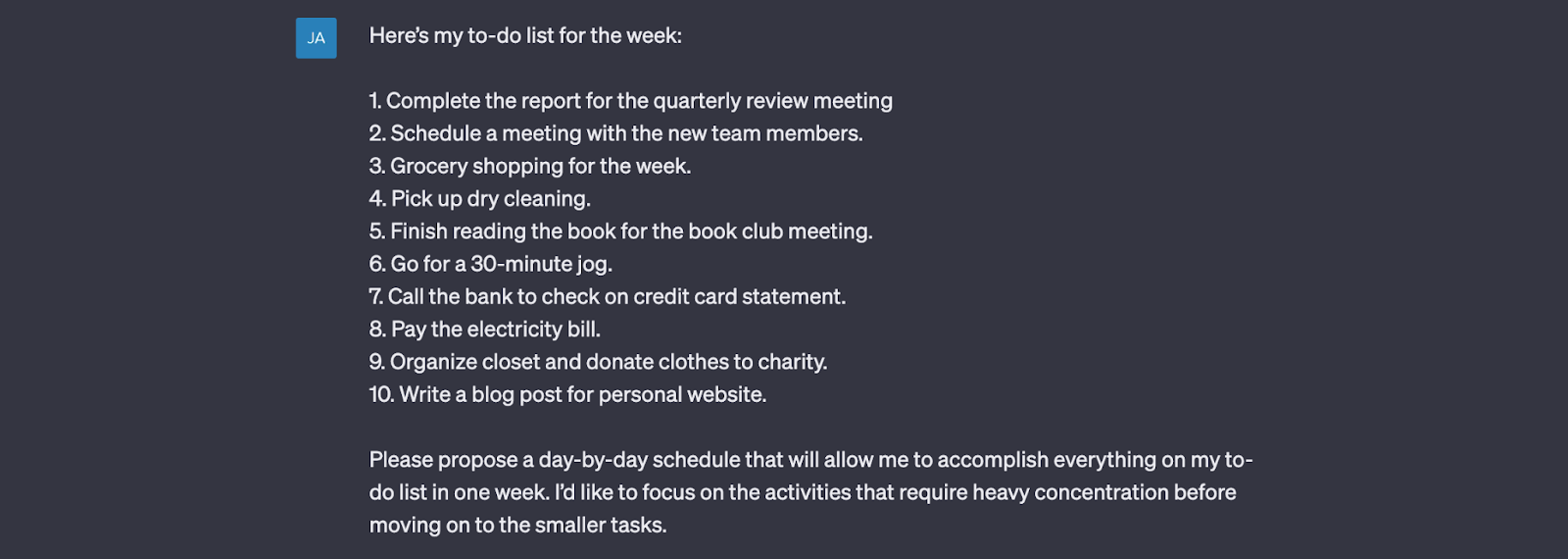
And, here’s how ChatGPT responded:

Note that the suggested schedule isn’t perfect. Although we asked ChatGPT to schedule tasks that require heavy concentration first, it still scheduled “pick up dry cleaning” before “write a blog post.” Here’s where you can follow up with more responses in order to refine the schedule.
Prompt #2: Ask ChatGPT to prioritize your tasks
Do you need to weed out the low-value tasks from your to-do list? Copy and paste this prompt to help you determine what’s important and what isn’t.
“This [week/month], I need to do the following:
1. [Item #1]
2. [Item #2]
3. [Item #3]
4. [Item #4]
5. [Item #5]
Can you help me figure out what to prioritize?”
Let’s see the prompt in action! Below is a sample of how you can use the prompt:

And, here’s how ChatGPT responded:

ChatGPT ordered the to-do list by priority and also offered explanations for why it “thought” a particular task belonged where it was. Of course, you can continue to follow up with more messages in order to make any adjustments. Just a heads-up, it may take some back-and-forth to finally land on something that reflects your personal preferences.
In the next section, we’re going to give you some ideas for customizing the above prompts.
How to customize ChatGPT prompts to fit your calendar needs
- “Prioritize my tasks according to the Eisenhower Matrix.”
- “Prioritize my tasks according to the GTD method.”
- “Plan my schedule in 30-minute increments.”
- “Create a schedule that uses the Pomodoro Technique.”
- “Break down my tasks into smaller tasks.” (See screenshot below.)

Limitations of using ChatGPT for calendar management
ChatGPT is a powerful tool that can help you with a variety of tasks, but it’s important to keep in mind its limitations when it comes to calendar optimization.
As a large language model chatbot, ChatGPT is primarily designed for understanding and generating text. Even then, you need to be willing to type detailed and purposeful prompts, in order to get the best output. Many might find the typing tedious.
Despite these limitations, we’ve found that ChatGPT's integration with Zapier is particularly impressive when it comes to ChatGPT time management and calendar optimization. This integration allows you to connect ChatGPT with thousands of other apps, automate workflows, and streamline your daily tasks and ChatGPT meeting scheduling. However, it's important to note that the Zapier ChatGPT plugin is still in beta mode and is currently only available to ChatGPT Plus users.
Going forward
Want to supercharge your calendar, without all the typing required by ChatGPT? Clockwise is a time orchestration platform that uses AI to optimize your schedule (and your team’s schedules), creating more time in everyone’s day. No prompts, no back-and-forth messaging — simply tell Clockwise your unique scheduling preferences and sit back as it designs your ideal day, everyday.