In early 2022, Microsoft officials reported that the company surpassed 270 million monthly active Microsoft Teams users. It’s no surprise that the number of monthly users rose during the workforce shake-up following the pandemic. Teams and individuals everywhere sought a solution to help them work better together.
With more organizations shifting to or experimenting with full-time remote and hybrid work, tools like MS Teams have become necessary for seamless collaboration and communication. MS Teams has much to offer its users outside of typical video conferencing and voice calls.
If you’re one of the 270 million (and counting) monthly users, we’re here to help you get the most out of the tool. In this guide, we’re spotlighting the Teams productivity apps, listed in alphabetical order, that you don’t want to miss. (Please note that these apps may require additional purchases or software subscriptions.) Now, let’s get started!
1. GitHub

First, we’d be remiss not to mention this well-loved tool for software developers. As of late 2022, 94+ million developers and 4+ million organizations use GitHub to build and deliver software solutions. And developers know all too well how mission-critical it is to stay on top of issues, changes, pull requests, deployments, releases, and more.
Developers can bring coding conversations directly into Microsoft Teams to reduce tool and context switching. This app lets users receive updates about new commits, pull requests, issues, and code reviews. And teammates can also quickly turn conversations into next steps by starting work on Github directly from Microsoft Teams channels. For example, you can reopen an existing issue in GitHub from the channel.
Another great feature? You can schedule reminders for pending pull requests to help reduce bottlenecks and ensure a productive workflow. This could even help decrease time-to-release for bug fixes and other features. It’s a win-win! For the full rundown, read more about the integration.
Pros:
- Reduced context switching/the ability to work start work in GitHub through Teams
- Supporting guides and documentation is available
- Scheduled reminder functionality
- Access to the GitHub community
Cons:
- It’s easy to miss notifications
- Potential security concerns

2. Karma

Karma is a bonding app for remote teams that helps people stay connected and express their thanks to one another. With Karma, teammates can instantly share micro-feedback, earn perks and rewards, and incorporate praise and appreciation into their daily work.
Users convert karma points to earn perks. The recipient makes one karma coin for each karma point received, and users redeem their coins for custom rewards like a gift card, time off, or other fun surprises! To add, Karma provides an achievement system so team members can have a light and fun-hearted competition as they climb the Karma ranks. (But remember, the purpose of the app is to focus on recognition, so prioritize genuine thankfulness over winning first place).
As of late 2022, there are 488,000+ users and 22,000+ teams using Karma. Some of Karma’s most notable clients include Expedia, Toyota, Deloitte Digital, Nintendo, and Smartsheet, to name a few.
Karoline S., a Vice President of People & Culture and validated G2 reviewer, wrote, “Not only has the frequency of recognition increased, but team members have reported an increase in happiness and connection after the implementation of this tool. Managers have also been provided with an opportunity to learn about helpful behavior among team members that they may not have otherwise heard about through the openness and transparency this tool provides.”
Pros:
- Easy-to-use method for employee engagement and happiness
- An interactive and fun way to celebrate achievements
- Ability to add custom rewards
Cons:
- Room to improve user/group management capabilities
- Some manual setup for custom rewards

3. Polly

Say goodbye to low survey completion rates and unanswered poll questions post-meeting with the Polly app. Polly for Microsoft Teams empowers teams to lead better, more engaging meetings that allow you to engage the audience in the material as part of the in-meeting experience. In addition, team members can prepare quizzes in advance, kickoff meetings with a quick round of trivia to break the ice, or conduct asynchronous meetings. Choose from pre-existing templates or create one of your own.
Over 100,000 organizations trust Polly to improve their meetings and keep their teams engaged. Take, for example, the team at Practico, which adopted Polly for Microsoft Teams and replaced their weekly operational meeting with a daily standup via Polly, and saw 100% participation and adoption rates upon transitioning.
Pros:
- Quick and easy way to gather team input without sending an email
- Customization options to meet the team’s needs
- Real-time updates and engagement
- Good customer support
Cons:
- An initial learning curve in getting setup

4. ScrumGenius

Speaking of daily standups, if you don’t need all of the features Polly has to offer, ScrumGenius is a leading Teams bot for agile teams looking to run asynchronous standups. The ScrumGenius app allows you to automate your status meetings, run quick progress check-ins, and ultimately helps keep sprints on track. In addition to collecting updates from teammates, ScrumGenius also tracks team goals and detects potential blockers.
We know how vital tools like Github, JIRA, and Azure DevOps are for many agile teams, and the good news is, ScrumGenius integrates with these tools so you can view team activity alongside status updates. Companies like Lenovo, PayPal, PWC, and Comcast love and use ScrumGenius.
Griffin Kilber with Magenic wrote, “ScrumGenius has helped drive new digital efficiencies for my organization. It allows my team to complete their daily scrum on their time, escalate issues to the right resources immediately, and encourages the discipline of planning out and being held accountable for their day.”
Pros:
- Easy configuration on Teams
- Real-time updates on the status of check-ins
Cons:
- Not a lot of customization options

5. Trello

Trello is a project management tool that makes it easy for users to view their projects and to-do lists on boards, cards, and list views. The Trello for Teams app lets users see all their Trello boards directly inside Teams. When fully integrated, you can see your Trello tasks, notifications, and assignments and have conversations about them in Teams. This productivity app makes managing your workflows and daily responsibilities easier than ever.
Aadhya C., Product Management Intern and validated G2 reviewer, wrote, “The entire board can be viewed in Microsoft teams when integrated. The user doesn't even have to log in via Trello platform to access the board which is awesome. I can get my work done entirely using MS teams.”
Pros:
- Boosts collaboration and teamwork
- Easy-to-use task management solution
Cons:
- Not always the best option for managing complex projects and tasks

6. Zoom

How many times have you tried to join a client or vendor call only to realize minutes before the meeting that they sent you a Zoom link and you use a different tool? If this applies to you, we have good news! The Zoom app for Teams allows you to start, schedule, and join Zoom meetings from Teams using a personal Zoom Meetings tab. You can invite teammates from your organization or external attendees to quickly pull a Zoom meeting together.
This quick tutorial shows how simple it is to add the Zoom app to a Teams space. One neat feature in the integration: the My Meetings page gives you a quick overview of all the meetings you have scheduled or have received an invite to, so you can get a fast glimpse at what’s up and coming.
Pros:
- My Meetings page, where you can view all of your meetings
- The availability feature helps users find a time that works best for attendees
Cons:
- Some users report issues installing and using the app at times

Which Microsoft Teams apps are best for me?
The team productivity apps described above are a small handful of the best Microsoft Teams apps available in the marketplace. You may not have a need or use case for all of them, and that’s okay. We recommend working with your teams to determine what types of apps would be beneficial (a project management tool, survey app, task management integration, etc.) and then head to the Microsoft AppSource marketplace to determine what’s available.
Consider integration capabilities, customizations, and user experience when choosing which apps to use. It’s essential to explore integrations to understand how and if your tools can talk to one another to avoid disrupting workflows. You want your tools to offer some customizable features so you can tailor the experience to your team. And adding new apps can be burdensome, so choosing ones that are user-friendly and easy to use can help increase the rates of adoption across users.
Bottom line
You can unleash the full potential of remote work with productivity apps. Some of our favorite productivity apps for Microsoft Teams include GitHub, Karma, Polly, ScrumGenius, Trello, and Zoom. There are tons of apps to choose from in the Microsoft AppSource marketplace, so determine what apps your team could benefit from and see what’s available.
Read Next:
- Microsoft Teams vs. Slack - compare these team collaboration platforms.
- 3 Ways to Use MS Scheduler to simplify scheduling


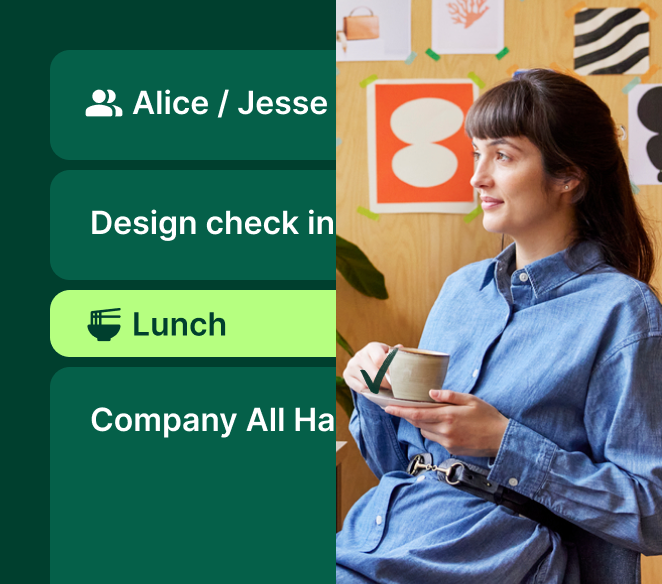

.png)

