Want to work from home in a smarter way? Redefine your home office and be the boss of your schedule. Here at Clockwise, we like to say: “The gaps in our calendars aren’t spaces for more meetings. They’re the foundation for a sustainable workday.” Even if you’re working from home, it’s okay to totally redo your work schedule.
Keep reading to learn:
- Tried-and-true tips for creating your ideal work environment (whether you’re working from home or a coffee shop)
- How to streamline team communication, even when different time zones are a factor
- Tangible ways to prioritize work-life balance and prevent burnout
Creating the perfect remote workspace
Any list of remote work hacks needs to stress the importance of your workspace. Firstly, working from home does not mean literally working from your house. Many remote employees work in a new place every week or join a coworking space. If that appeals to you, make it your Friday treat to check out a new library or museum coffee shop. Just make sure you plan out your Wi-Fi situation in case you need to do an impromptu video chat or maybe pick a day when you don’t have a video call or have the option to not use video.
Getting out of the house is also a great option for those staying with roommates who don’t fully understand that a remote job is a job. Download work apps to your phone like Slack and Zoom so you can feel productive in the Uber ride to your new Friday work spot, but make sure the notifications are turned off when you finish work for the day. (Or automate this by syncing Google Calendar with Slack!) Alternatively, if you struggle with social media, try working in a private browser window to help you stay signed out of your accounts, or use "Incognito" mode in Chrome.
Understand how you work best. Do you like to block out short, power work sessions or work right on through breaks so you can end your day earlier? What distracts you most: total silence, working around food, the view out your window? Do you dread conference calls or does it give you a break from other tasks? Maybe you drank the coffee at your in-person office breakroom, but now need to switch to a less-caffeinated option to feel calmer at work. Try out a change for a few days and see what difference it can make. Talk to other remote workers to understand what changes they’ve made in the past year and how you can learn from them.
Ask if your boss will give you a home office stipend to create the perfect office setting that is optimal for video conferencing. Spend it on noise-canceling headphones, an internet hotspot to always have a perfect internet connection or an ergonomic chair. If you do the math, your boss is saving money on office space and you’re saving money by not commuting to work.
Understand what your perfect work environment is (especially for video conferences): the right temperature, noise level, light level for your workspace, a traditional desk, or a standing desk. You can do some work in less than optimal conditions, but when you have a deadline or are feeling particularly unmotivated having this “perfect work environment” can be critical.
Remote teams do great remote work
Keep in mind that most remote workers feel the biggest drawback is feeling less connected to their coworkers, especially those that work at a remote company. Team building is not a waste of time for remote teams. Try some of these hacks:
- Check in on your team’s communication methods. You’ll work faster with team members you trust, and you’ll save time.
- Don’t forget the importance of the water cooler. Replace it with a virtual activity, not with more siloed work.
- While communication is key, so is having time to actually get your work done. Here’s how to schedule a no meeting day while improving your project management.
- Just as it’s important to communicate with your actual coworkers, you need to have a conversation about work boundaries with the people in your house and anyone you interact with on a weekly basis. Define your office space and what “quiet” means to your household.
- It’s important to overcommunicate, both to help your bosses know what’s going on and for your own peace of mind. Get in the habit of oversharing your timelines, what you’re working on, and asking more questions.
- Resolve communication issues quickly. The dreaded phone call can be your best friend. Let people know they can easily call you and you will be calling them to clarify communication or to get a quick answer. Make this a habit so that everyone feels comfortable resolving issues quickly.
- If a message takes under five minutes to write, send it now…not later. Since time tends to blur when working remotely, compromise by having an end time to work communication (“I will stop between 6-6:30 pm”) so that you can resolve any end-of-day work messages.
- Asynchronous communication is key, especially if you have team members in more than one time zone. In a nutshell, it’s about understanding that everyone will be online at different times — and building that into the way you organize team efforts. You can read more about async in our async guide for remote teams.
Finding your work life balance
It can be really hard to turn off work mode at the end of the day, especially as a freelancer or remote employee. Remember that relaxation and productivity go hand-in-hand! Plan out your breaks by length. One-minute breaks are reserved for stretching and phone-checking. Five-minute breaks can be feeding your pet, 50 pushups, or grabbing a snack from the fridge.
Time blocking is the name of the game. Plan out “productive breaks” and “non-productive breaks.” Go for a walk, play with your dog, water the plants, meal prep… scroll through your phone, finish the cake in your fridge, or just do nothing. Schedule time to do the things you need to get done but also give yourself breaks to do whatever you want. If you realize that all of your days are filled with back-to-back meetings with a one-minute lunch break, then block out a break on your own calendar. If this doesn’t work, talk to your boss. Try creating long blocks of focus time by automatically rearranging your meetings.
Set clear boundaries between work and home life but also be kind to yourself. This may be a bit difficult with different time zones. Your child (human or pet) will cry during one of your important meetings and you’ll get phone calls in the middle of a family dinner. Both will be frustrating, but at the end of the day, you’ll be happy for the company you have around you when you work and for the company that allows you to work from your dinner table.
Before you overextend yourself or your personal life disappears, don’t tell your boss or coworkers that they can reach you at any time on any communication channel. Only offer that for select projects and emergencies. It’s best to start off with very clear parameters on the exact communication times and methods that are explicitly asked of you from your job, then gradually add what is comfortable. It’s always easier to later offer more than to retroactively ask someone not to use your personal email or contact you past working hours.
It’s important to balance productivity with your own mental health. Self-care can look however you want it to be, just make sure it doesn’t involve your home office. Whether you want to prevent burnout or learn how to get a better work-life balance, you can try this free burnout kit.
Extra tips
- If you’ve been working from home full-time for a while and want to improve, it’s also okay to ask for feedback.
Reach out to your coworkers or friends who work from home and see how their new “normal” is going. Just as you would with regular job performance, you also ask how remote work is going for your boss. Are they happy with your productivity and communication? While many find they can be more productive from home, if your boss expects you to double your workload or work unusual hours, it’s time for a bigger conversation. Remember, this change needs to work for you and your entire team.
- Find the opportunity.
Make a list of what you would have loved to accomplish daily when you worked in-office before coronavirus and use your work-time to do some passive things: the laundry, listening to a podcast, jumping jacks between meetings, taking your meetings in your yard for fresh air.
Looking ahead
For many, the busier you are, the more you can get done. If you fill up your schedule with tasks, you might actually find yourself working faster and getting into a workflow.
Plan out your days, weeks, and months. Planning out your tasks and your longer-term goals can help save you time day-to-day. Use time analytics & analysis to forecast what you can actually get done next week while reflecting on your past week.


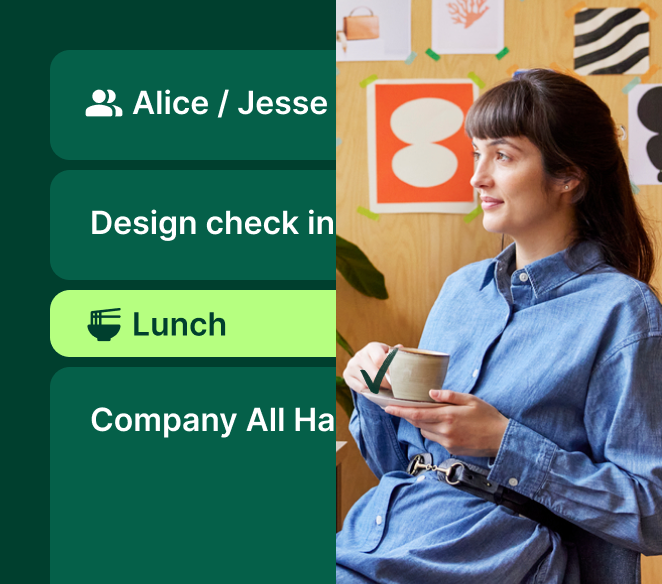

.png)

