New year means new ambitions. Maybe there’s a passion project you’re eager to bring to life. Maybe you want to live healthier and prioritize work-life balance. No matter what goals you’ve set for yourself in 2023, effective time management will help you achieve them.
But, good time management skills don't happen by accident. In this 7-day challenge, we’re covering the basics of how to maximize your time and make your schedule work for you!
Here’s what you’ll learn:
- The difference between a regular goal and a SMART goal
- Why your (handwritten) to-do list is your best friend
- The simple prioritization hack that practically makes your decisions for you
- How to combat Parkinson’s Law with time blocking
- All about delegating and automating tasks
- How to find your flow with automatic Focus Time
Let’s dive in!
Day 1: Goal setting
Time management is about being intentional with your time. That’s why goal setting is the best first step. Until you get clear on your goals, you can’t spend your time in a thoughtful and deliberate way.
Start off by brainstorming. Take a few minutes to reflect on your personal and professional goals. Jot down anything that comes to mind without editing yourself.
When you’ve made your list, run each goal through the SMART framework. SMART goals are specific, measurable, achievable, relevant, and time-bound. These are the qualities of a clear goal. The SMART framework helps you refine your short- and long-term objectives. It also brings vague goals into focus, making you more likely to reach them.
Let’s say one of your goals is to cook more. Is this goal specific enough? Is it measurable? Does it have a timeframe? Not so much. It’s more of an idea, rather than a goal.
Alternatively, if your goal is to cook at least three times a week, you have a barometer for success. You’re more likely to achieve that goal because you have a concrete result to reach for.
Remember, goal setting lays the groundwork for better time management. And, as you’ll soon find out, it makes daily decision-making a lot easier.
Day 2: To-do list
If you don’t already keep a to-do list, this is your sign to start. “Very often, one of the reasons why we feel so overwhelmed with our to-do list and everything on our plate is because we’re keeping it all in our heads,” says Anna Dearmon Kornick, Time Management Coach at Clockwise. In other words, a list helps you capture what’s swirling around in your brain.
Anna suggests capturing these two types of items:
- Moving projects
- Outstanding tasks
Write it all down — by hand! Handwriting concentrates your efforts, makes the abstract concrete, and improves your recall. And don’t worry, it’s normal to have 200 or even 300 items on your to-do list, especially once you get to outstanding tasks. The goal is to capture all of it in one place.
Then, categorize. Take the liberty to do whatever makes sense for you. For example, you can organize by client, project, or type.
An organized to-do list is the perfect way to kickstart your new-and-improved time management skills. It also leads into Day 3, which is all about prioritizing.
Day 3: Prioritization
Effective time management skills aren’t possible without prioritization. After all, when you know what your priority tasks are, you know what deserves your time. Prioritization is ultimately a decision-making process. And we have a framework to help!
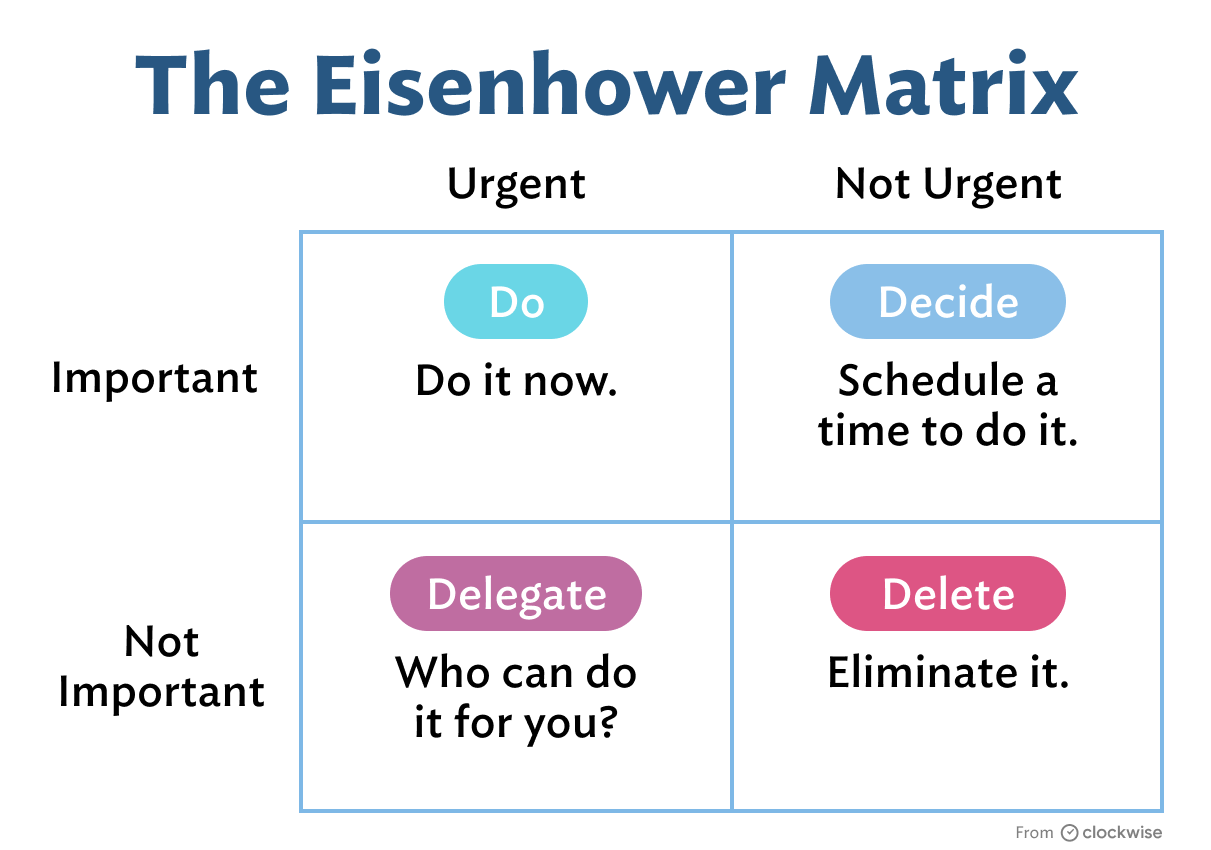
The Eisenhower Matrix is a simple way to prioritize your tasks. This tool tells you exactly how to tackle your to-do list, even when there’s a lot on your plate. First, get a piece of paper. Draw a large box with four quadrants. Then, sort your tasks.
- In the top-left quadrant, list tasks that are both important and urgent. Think about tasks that move your goals forward, and require your attention now. These are tasks you should work on immediately.
- In the top-right quadrant, write down tasks that are important, but not urgent. These are activities that align with your goals and values, but don’t have a deadline (like tidying up your workspace or taking that course you bought). Pro tip: These are prime candidates for procrastination. Schedule a time to complete these tasks later.
- In the bottom-left quadrant, add tasks that are urgent, but not important. Think busywork. Delegate or automate these activities. The goal is to spend less time on things that don’t matter to you.
- In the bottom-left quadrant, place tasks that are neither urgent nor important. These tend to be your distractions and other things getting in the way of your most important tasks. Do yourself a favor, and cut them from your to-do list. And if it’s another person who’s pushing the agenda on you, learn to say no.
Great work! Day 3 is all about knowing your priorities. Next, you’ll learn how to create a schedule that supports them.
Day 4: Time blocking
Till now, we’ve focused on the ‘what’ of time management, i.e. your tasks and activities. Scheduling introduces the ‘when.’ One of our favorite methods for scheduling is time blocking. Time blocking involves splitting your day into chunks and deciding ahead of time what you’ll work on during each interval. You can also decide when to schedule regular breaks.
“Time blocking helps you create a much more realistic schedule because instead of starting your day with a to-do list, you’re starting your day with the to-do list and then you’re actually carving out the time,” says Anna. “You’re combating Parkinson’s Law by giving each item a start time and end time.” Time blocking also relieves decision fatigue, because you always know what’s next.
Here’s how to do it:
- Create your to-do list.
Remember your Eisenhower Matrix from Day 2? Start by taking the items in the top-right quadrant. These are the items that you need to schedule. - Estimate how much time you’ll need to complete each item.
Keep in mind the planning fallacy, which says that humans tend to underestimate the time a task will take. Give yourself extra time. - Schedule an event on your calendar for each task.
We’re big fans of Google Calendar. If you prefer writing out your schedule, The Time-Block Planner by Cal Newport is an excellent option. We also recommend blocking time not only for each specific task but for short breaks also.
Time blocking is a simple, yet effective time management technique. It also works great with other methods like time batching, theming, and the Pomodoro Technique. To dive deeper, read our complete guide on time blocking.
Day 5: Delegation
In the words of James Clear, “Elimination is the highest form of optimization.” To truly maximize your time, get comfortable moving things off your plate. Delegation helps you do that.
Here’s why you should delegate tasks:
- You reduce stress and burnout.
- You make room for other people’s strengths.
- You create more free time for the things that matter to you.
Ready to put this into action? Grab your Eisenhower Matrix from Day 3, and locate the tasks in the bottom-left quadrant. These are your less important yet urgent tasks. Bring to mind interruptions and other people’s requests — daily tasks that don’t leave you with enough time to move forward with your goals.
Let’s delegate. First, identify the right person for the job. Who has the right strengths and skills for the task at hand? Is there someone who’s shown interest in this particular activity? Does it align?
Once you’ve got your person, set them up for success. Be clear about the desired results. Provide them with the necessary context and resources. Finally, let them work. Nothing stifles creativity more than micromanagement.
Don’t worry if you can’t delegate all your busywork, either. That’s because our focus for the next day is automation. If you have any daily tasks that you still need to offload, automation is perfect.
Day 6: Automation
Now for the fun part. Go through your master to-do list from Day 2, or your Eisenhower Matrix, and identify tasks you can automate. Think: repetitive tasks and administrative work. Data entry, approvals, and scheduling are perfect candidates for automation.
Try a no-code automation platform like Zapier, which connects over 5,000 apps. Zapier calls their automations Zaps. To create your own Zap, start with an app, then choose a trigger and action. It’s a simple way to get your apps talking to each other without any manual data entry.
Think about the apps you use on a typical workday. Do you use Slack? Gmail? A project management app like Asana? Rather than jumping into a platform like Zapier, you might first take advantage of any built-in automation features. That’s the easiest way to know if something makes sense for your workflow.
Here are some examples of daily tasks you can start automating today:
- Automate Do Not Disturb mode on Slack.
Clockwise for Slack syncs Slack and Google Calendar, which is super helpful whenever you’re in a meeting or trying to get some work done. First, it syncs your calendar to your Slack status. That means your co-workers will know when you’re unavailable for a message. Second, it automatically turns on Do Not Disturb mode. Clockwise for Slack is one of the best ways to keep the Slack notifications in check. - Automate your email organization. If you’re a Gmail user, take advantage of the filters functionality. Gmail filters let you automatically sort your inbox in a customizable way. Filter emails by sender, subject line, keywords, and more. Then, tell Gmail what to do when an email matches that criteria. For example, you can tell Gmail to automatically label it, forward it, or archive it. Gmail filters are a huge help for people who receive tons of emails a day and don’t want to spend time constantly organizing their inbox. Click here for our step-by-step guide on how to use Gmail filters.
Day 7: Focus time
So far, you’ve set SMART goals, mapped out your priorities, and delegated (or automated) low-value tasks. But out of all time management tips, none is more important than what we’re covering today: your ability to focus.
When it comes to your most important tasks, it’s crucial that you carve out time to work uninterrupted. In fact, studies show that two or more hours is the ideal amount of time for focusing on a single task. Yet, modern life — with our social media, back-to-back meetings, multitasking, and endless notifications — often gets in the way. At the end of the day, focusing is one of your greatest skills.
That’s why we created Clockwise, a time orchestration platform that automatically schedules your meetings for maximum Focus Time. With a little AI magic, Clockwise creates long stretches of time for deep work, while also resolving scheduling conflicts and factoring in your teammates’ preferences, too.
Going forward
Time management isn’t just about doing more. It’s also about spending time intentionally — and in a way that feels right for you. In a way, time management doesn’t just make you more productive. It also contributes to your mental health.
Also remember that these are skills you’ll develop over time! While this 7-day challenge will help you become better at managing your time, some skills will come more naturally than others. Don’t be discouraged if you need to spend more time refining certain practices.
For more time management techniques, visit the Clockwise blog.


.gif)



