If there’s anything we can all agree on, everyone is busy these days. We fill our work calendars with tasks, meetings, deadlines, coffee chats, strategic planning sessions, and everything in between. Our personal calendars reflect our growing list of to-dos at home: errands, chores, kids, hobbies, friendships, dates, you name it.
Time blocking proponents, like Cal Newport and Jack Dorsey, have touted its effectiveness for managing busy schedules, especially when managing our ever-growing to-do lists at work. With the help of artificial intelligence (AI), time blocking is the secret sauce for managing your time.
This guide will walk you through AI time blocking, its benefits, best practices for success, and how Clockwise can help you achieve maximum productivity.
An introduction to AI time blocking
AI time blocking takes a spin on the traditional time blocking method. Time blocking is a simple time management technique consisting of choosing specific tasks from your task list, deciding when to tackle them (based on priority and due dates), and blocking off specific times on your calendar. It’s essentially an easy way to say, “Here’s what I’m going to work on and when I’ll do it!”
AI time blocking involves applying artificial intelligence to automate the time blocking process. You still decide what you will work on, but an AI-powered time blocking solution reserves time on (and adjusts) your calendar for you.
How AI enhances traditional time blocking
While many people find time blocking effective, it’s a manual process. First and foremost, AI time blocking streamlines the entire process for you by reserving dedicated time on your calendar so you don’t have to. It’s the difference between going into your Google Calendar or Outlook Calendar to add each block individually and having a tool that adds blocks of time to your calendar for you.
Where AI tools shine, though, is in their ability to adjust your schedule as your workday and workweek change. Suppose you plan your week on Monday morning. On Tuesday, an unexpected meeting with your team members and a new project arises. These shifts will impact the rest of your week. The time blocks you scheduled for yourself may need to change, and if you time block manually, you have to adjust your schedule.
Using an AI-powered tool to block off time on your calendar enhances traditional time blocking by removing the manual scheduling element. These tools can adjust your ever-evolving and busy schedule to stay ahead of changes better, last-minute requests, and other unforeseen events.
The benefits of AI time blocking
AI time blocking offers many benefits for individuals and organizations, including:
- Skyrocketing productivity: AI-powered time blocking tools can schedule (and adjust) ad hoc and recurring tasks, meetings, deep work time, breaks, meals, and more. You get to put your schedule on autopilot to reduce the time and headspace it consumes.
- More time for deep work: An AI time blocking tool can create (and protect) time for cognitively demanding tasks to boost the quality of your work and efficiencies. Say goodbye to fragmented time without spending unnecessary time manually scheduling tasks.
- Better work-life balance: Many AI time blocking apps help you allocate time for personal activities (and workday breaks!), creating a better work-life balance. Reduce your overloaded schedule with a tool that defends your precious personal time.
- Ability to defend your boundaries: Ad hoc requests and meetings sometimes pop up. With AI time blocking, it’s easier to set limits because you know which tasks demand your attention and when. With well-planned time blocks, you can communicate your availability and avoid interruptions.
Tools and technologies for AI time blocking
There are various AI time blocking apps to explore. Consider the following when choosing the best one for you:
- Integrations: Does it integrate with your favorite project management tool so you can easily schedule tasks? How about Slack or your workday chat app? Any other productivity tools?
- Customizations: How much do you want to be able to customize your workday preferences? What do you need to be able to tell the AI tool to make it work best for you?
- Scheduling functionality: Do you want a tool to help you schedule meetings? Is auto-scheduling available?
- Pricing: Is there a free plan available? Do you want to try the tool before you buy it? What’s your budget?
Some AI time blocking tools to explore include:
- Clockwise is an AI-powered calendar app for teams that uses AI to organize your meetings, breaks and Focus Time for tasks into one perfect schedule — all while honoring your workday preferences.
- Reclaim.ai is an AI-powered tool for work and life that helps individuals block time on their calendars for tasks and schedule recurring routines. It allows users to manage their work, personal, and family habits all in one place.
- Trevor AI is a daily planning assistant for solopreneurs, academics, freelancers, and other independent workers that allows you to organize tasks, automate scheduling, and leverage Focus Mode for enhanced concentration.
Best practices for implementing AI time blocking
Are you ready to implement AI time blocking into your working routine? Once you choose a tool to meet your needs, you can immediately implement AI time blocking by following these steps.
Set up your AI time blocking system
Once you’ve chosen an AI time blocker to meet your needs, the first step is to set it up and review all of the features and settings available so you know what options you have.
For example, Clockwise offers many time blocking features to help you do your best work, including:
- Telling Clockwise how many hours of Focus Time you need each week to get things done
- Flexible meetings that allow your non-time-bound meetings to shift (within the restrictions you set) for more effective time blocks
- Time block holds for lunch, breaks, and other flexible tasks you want to save time for
- And the first conversational AI calendar experience, Clockwise Prism, that enables everyone to delegate calendar management and scheduling
Familiarize yourself with your tool's interface of choice to understand how features work and where you can enable and disable them.
Customize AI algorithms to fit your needs
Then, adjust the tool's settings to customize the AI algorithm to meet your needs. In other words, tell the AI time-blocking tool your workday preferences so it can learn how best to manage your time.
With Clockwise, you can:
- Set your working hours and meeting availability
- Choose your desired amount of Focus Time and when you prefer to have it (i.e., If you do your best deep work in the morning, consider prioritizing saving Focus Time in the mornings)
- Enter your lunch preferences, like when you want your lunchtime block and how long it should last
- Automatically hold travel time on your calendar from a set location
- Set meetings as flexible, allowing them to move to resolve conflicts and give you blocks of Focus Time

Regularly review and adjust your schedule
Once you start using an AI-powered time blocking tool, schedule time monthly or quarterly to review your calendar and ensure your settings reflect your needs. Identify what’s working well, what isn’t working, and where you might need to adjust your preferences to reflect your desired workday better.
Clockwise sends you a weekly update so you can track how you spend your time to identify where you need to adjust.

Combining AI time blocking with other productivity techniques
Consider pairing AI time blocking with other productivity techniques to set yourself up for success.
For example, while an AI tool might hold time on your calendar, you are still in charge of your to-do list. That means you still need to decide which tasks are your highest priorities. That way, you can slot them into time blocks that align with your deadlines. Try the Eisenhower Matrix to prioritize items by importance and urgency for task management.
Time blocking pairs well with task batching, a productivity strategy that involves grouping similar tasks into the same time block. This is helpful because it reduces context switching and eliminates the need to add individual tasks to your calendar. You can use broader categories like “writing” to include drafting two social media posts and drafting newsletter copy within one deep work block.
When you're in the trenches of deep work, you can easily forget to take breaks throughout the day. The Pomodoro Technique (25 minutes of work followed by a 5-minute break) can help keep you on track while boosting your productivity with regular breaks.
Another underrated productivity technique is color-coding your calendar for a quick overview of your schedule and time usage. Some AI tools, like Clockwise, can do this for you.
Challenges in AI time blocking (and how to overcome them)
Some of the common difficulties in AI time blocking include resisting the help of AI and ensuring data privacy and security.
Overcoming resistance to AI tools
Adopting an AI time blocking app requires behavioral changes like implementing any new process, tool, or workflow. It can require a shift in manually planning and preparing for your workday and replacing manual steps like adding tasks to your calendar while sipping your morning coffee.
One of the biggest reasons for resisting an AI time blocking tool is the idea that you are relinquishing total control over your calendar. Fortunately, that’s not typically the case. Tools like Clockwise will always keep you in the driver’s seat. For example, we will never move meetings you don’t mark as flexible.
Ensuring data privacy and security
As with any AI tool, you may have concerns about data privacy and security, especially when providing access to your calendar. We always recommend reviewing a tool’s security and privacy guidelines. Clockwise will never sell your data; we work hard to protect your information.
How Clockwise utilizes time blocking with AI for productivity
Clockwise is an AI-powered calendar assistant that coordinates the way you, your team, and your company prefer to work. We’ll help you build better and more productive schedules, all while eliminating manual time blocking efforts.
Set your workday preferences, and let Clockwise automate your time blocking with AI scheduling. We’ll help you protect:
- Focus Time for deep work (tell us how many hours you need in a week and when you prefer to have it)
- Time for lunch and breaks in between meetings if you choose
- Holds for running errands, important tasks, or other recurring routines
- Time to tackle your Asana tasks (our Asana integration allows you to add Asana tasks to your calendar during Focus Time or anytime)
The best part? With Clockwise, time blocking is dynamic, meaning events can update in real time as your calendar changes, so you can stay on track without constantly reprioritizing your to-dos.
Transform your calendar even further with our flexible meetings feature. This feature allows us to move meetings for you (while ensuring you’re still in control) so we can time block your day in a way that opens up more uninterrupted work time.
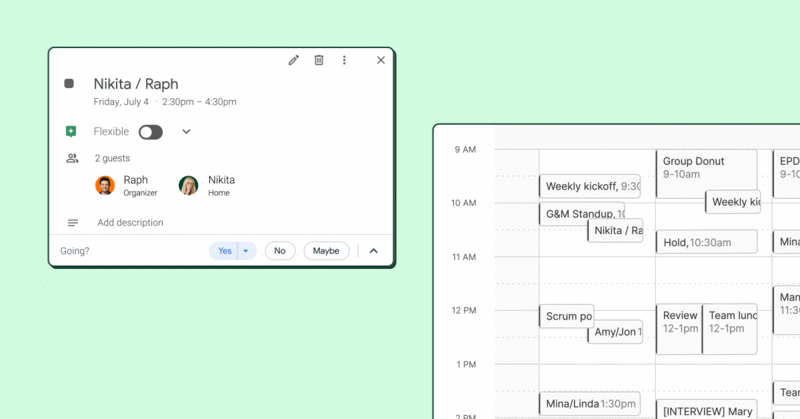
Last but certainly not least, our new AI Calendar offers a conversational calendar experience to make scheduling and rescheduling a breeze. Need to shuffle your schedule around? Or find time to meet on a whim? No problem! Preview your calendar, reschedule meetings, and block time for tasks without leaving the chat. Nothing will change on your calendar unless you confirm it.



.gif)
.png)



