Ineffective meetings feel like being aboard a sinking ship—they lack clarity, proper meeting hygiene, defined meeting objectives, and a solid purpose to stay afloat and move your team forward.
Without clear leadership, preparation, communication, and follow-up, ineffective meetings are a waste of time.
It doesn’t have to be this way. With the right tips and techniques, running effective meetings can become second nature. In this post, we’ll run through:
- How knowledge workers feel about meetings today (spoiler alert: many of them feel like sinking ships)
- How to run an effective meeting with a clear purpose, a meeting agenda, and time constraints
- Need to know best practices for meetings
- And our best tips for effective meetings, answering some of the common questions people ask
Meeting statistics confirm many meetings are ineffective
The newest meeting research from Atlassian revealed that meetings are ineffective 72% of the time. That’s nearly three out of four meetings! The reasons they’re ineffective aren’t all that surprising, either:
- Conversation dominance from a few loud voices
- Lack of clarity on the next steps after the meeting
- Repetitive information that isn’t helpful
- Or worse, information that the communicator could have sent via email
- Conversational chaos due to an unclear (or unestablished) meeting purpose
Microsoft’s research echoes the same story. In a survey of 31,000 people across 31 countries, the data revealed that the number one productivity disruptor is, you guessed it, inefficient meetings.
Atlassian uncovered some additional reasons traditional meetings don’t work, including:
- Spending too much time setting the stage and not getting to the point
- Creating slides without the audience or objective in mind (What’s the point?)
- Presenters and participants are on different pages
- Undocumented decisions and lost context
How to run an effective meeting in three steps
A meeting is efficient if attendees feel they have spent their time well. There are three steps to ensuring you aren’t wasting your or others’ time in meetings.
1. Establish a clear purpose
Time is a precious resource, which is why it’s critical that every meeting on our calendar has a clear purpose. Everyone should know why the meeting is happening and why they’re there.
Sometimes, our recurring meetings and 1:1s become nothing more than a default in our schedule, which can make meeting participants wonder why they’re there in the first place.
The first step? Audit your meetings to ensure that every meeting on your calendar is necessary. Another tool to help you is our flexible meetings dashboard, where you can see, evaluate, and move all your 1:1 meetings at a glance. You can also mark your one-on-ones flexible, allowing us to move them for you within your preferences so you can open up more Focus Time.

Challenge yourself to identify the purpose of each meeting you attend and the purpose of the meetings themselves. Are your meetings still serving you? If you need help with this, try these meeting decision questions to determine whether you need a meeting.
2. Create a meeting agenda
The next tip for an effective meeting is to create an agenda for each meeting beforehand. It sounds simple, but often, creating an agenda is a step we skip for various reasons. Having an agenda is the difference between attending good meetings and bad ones.
Templates are your friend here, especially if you have recurring meetings on the calendar week after week. Here are some helpful meeting template resources you can borrow from:
- Example one-on-one meeting agenda template
- 19 Google Docs meeting agenda templates on Fellow’s blog
- 16 Meeting Agenda Examples & Free Templates from ClickUp
- How to use Asana to create meeting agendas
You can also have meeting participants submit agenda items depending on the type of meeting you are running. Agendas help everyone get on the same page, keep meetings on task, and facilitate decision-making.
3. Start on time
Lastly, effective meetings start and end on time. Be mindful of icebreakers, chit-chat, and losing time to other random topics while waiting for other meeting participants to join.
Try the two-minute rule to help change norms. Always start the meeting within two minutes of the official start time. That way, people learn to show up or miss out. Starting and ending on time lets your team members know you respect them and their schedules.
If your organization chronically runs behind, consider designating one meeting attendee as the point of contact for late-goers to follow up with after the meeting. That way, anyone who joins late doesn’t need to come in and interrupt to catch up on the conversation because they know who can answer their questions later. (This person could also serve as the note-taker for the meeting.)
What are some meeting best practices?
An effective meeting is one in which everyone is prepared, aligned on purpose, and ready to go. Effective meetings accomplish their purpose.
For example, if you’re meeting to conduct a brainstorming session, you’ll walk away with new ideas. If you’re meeting to make a decision, you'll leave the meeting with a decision made. An effective meeting ends on time or early, achieving the desired outcome.
To get there:
1. State the meeting’s purpose
This looks like walking into a meeting and beginning your time together by stating the purpose and what success looks like. It might seem like this step wastes time, but we can’t assume everyone knows, understands, and agrees on the purpose of the meeting.
With the number of meetings on our calendars, it’s not unusual to walk into a meeting and think, “What’s this meeting for?”
The meeting facilitator should state the purpose of the meeting before getting down to business. Try these phrases:
- “The purpose of this meeting is…”
- “‘Done’ looks like…”
- “Our main objective in the next hour is to…”
- “We are meeting today to address…”
- “Let’s aim to accomplish…”
2. Set expectations around how, when & what
Meetings can fly off the rails without clarity about what needs to happen during your time together. You want to set clear expectations around:
- How each person should participate
- When each person should participate
- What each person should contribute to the discussion
Are you conducting a Zoom meeting? Do you want participants to unmute themselves and hop right in or wait until a certain point in the meeting to pause and give feedback? Should participants use the raise hand feature or the chat to communicate?
Are you meeting in person? Do you want participants to leave their laptops and digital devices outside the meeting room? Can you set expectations around breaks upfront so attendees know when to expect one? Do you prefer participants to jump in throughout the conversation or wait until you signal an open discussion?
Setting meeting ground rules makes everyone feel more comfortable. Sometimes, we lose feedback from our teammates who lean toward introversion, which gets lost in the shuffle because we don’t set expectations around how attendees should participate.
3. Ask the right questions
Asking the right questions will be on a meeting-by-meeting basis, but in general, the right questions are open-ended but direct.
Have you ever opened an email or read a Slack post that says, “Thoughts?” or “Can you take a look at this?”
These open-ended questions leave others wondering what feedback you seek or what you can help with.
Asking the right questions takes trial and error, but remember, the more open-ended and direct, the better.
Good: “Thoughts?”
Better: “How could we improve this piece of the project?”
Best: “What are some ideas you have for making this project more valuable for the user?”
4. Wrap with a meeting recap
Refrain from assuming everyone in the meeting understands the next steps and follow-ups. Avoid scheduling another meeting because the next steps were unclear or not discussed as a group.
At the end of the meeting, restate the next steps, who owns which action items, and what the action plan is moving forward. Be clear on deadlines and expectations to reduce future back-and-forth.
This is where a tool like Asana can be helpful. In Asana, you can assign meeting follow-ups to the task owner(s) and set completion dates.
Tips for effective meetings: Q&A
Have more questions about how to make your meetings more effective? We’ve got you covered!
Q: Do you have tips for engaging customers in virtual meetings?
We recommend asking many questions to engage customers in conversation and make virtual meetings more effective. Look for opportunities to show how your meeting participants differ and represent various backgrounds and experiences. Simple, one-word answer questions can help you boost engagement.
Q: What can meeting participants (who are not organizers) do to make meetings more efficient, effective, and engaging?
We recommend stepping into a volunteer leadership role whenever possible. Take any opportunity you have to improve things. For example, try asking, “Would you like me to create an agenda for this meeting?” “Can we just recap to ensure we’re on the same page?” “Can I take the lead on a first draft of meeting standards for our team?”
Expressing interest in improving your meeting culture can increase your opportunities down the road and allow you to test different meeting strategies.
Q: How do you retain operational authority in a meeting when you’re not an expert on the subject matter at hand?
Fortunately, the framework of a well-run meeting is the same regardless of the topic. You shouldn’t have to be the subject matter expert to earn the right to participate and engage in a meeting. Before the meeting starts, make sure you’re clear and confident about the purpose of the meeting. You’ll feel and appear more confident.
Q: What are your favorite ways to politely shut down stakeholders who are trying to make the meeting go over time?
We all want to feel heard. Starting your meeting with a clear purpose makes it easier to return the conversation to that purpose. Try this: “Let’s bring our discussion back to the intended purpose of our meeting. I’d love to discuss this offline or at our next meeting.”
You can also create a visible “topic parking lot” on a physical or virtual whiteboard and capture tidbits from the conversation to reassure stakeholders that their ideas and opinions matter. Then, after the meeting, share the parking lot topics with all participants so they can follow up on them if they prefer.
Q: How do I get rid of inessential meetings?
Start with a lightweight calendar audit. Challenge yourself to articulate why the meeting isn’t relevant. For example, a team member may have successfully onboarded and no longer need twice-weekly meetings. Again, state the purpose of the meeting. Has that purpose been fulfilled? Send a survey asking people to rate a meeting as effective or ineffective.
If you attend a calendar that feels inessential to you but can’t cancel or adjust the meeting because you don’t own it, articulate why it isn’t relevant and bring your feedback forward. With your feedback, consider proposing a solution to make your argument more compelling. “Instead of attending this team meeting outside of my working hours to listen to status updates, what if we implemented an automated tool to gather updates from the team to review asynchronously instead?”
Q: Meeting icebreakers, yea or nay?
Some people love icebreakers, and others don't. Whether you should incorporate them into your meetings depends on your company culture. If you use them, limit the discussion and set clear expectations around when the icebreaker will end.
Q: How do you handle back-to-back meetings?
Start by planning the day before. Make sure you have everything you need before the marathon begins. Another tip: Use Clockwise’s smart meeting breaks for breaks between consecutive meetings. Or conduct a walking meeting to get a quick energy boost while getting things done. Finally, take advantage of Clockwise’s flexible meetings feature, which allows us to optimize your schedule so you have more time for deep work.
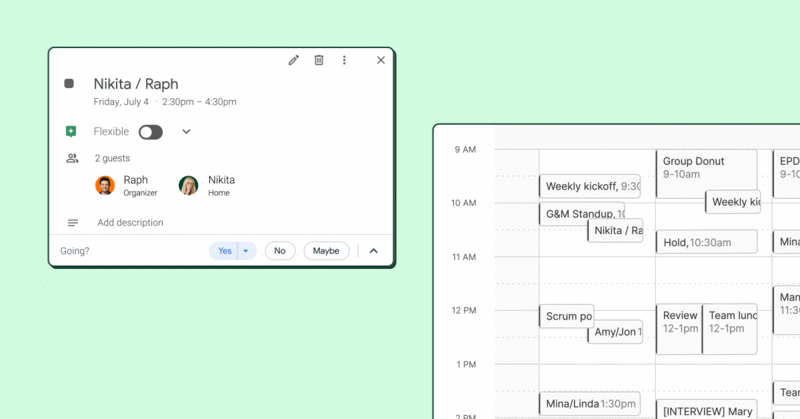
For more tips on running a more effective meeting, check out these ideas from Harvard Business Review.

%2520Medium.jpeg)
.gif)
.png)



