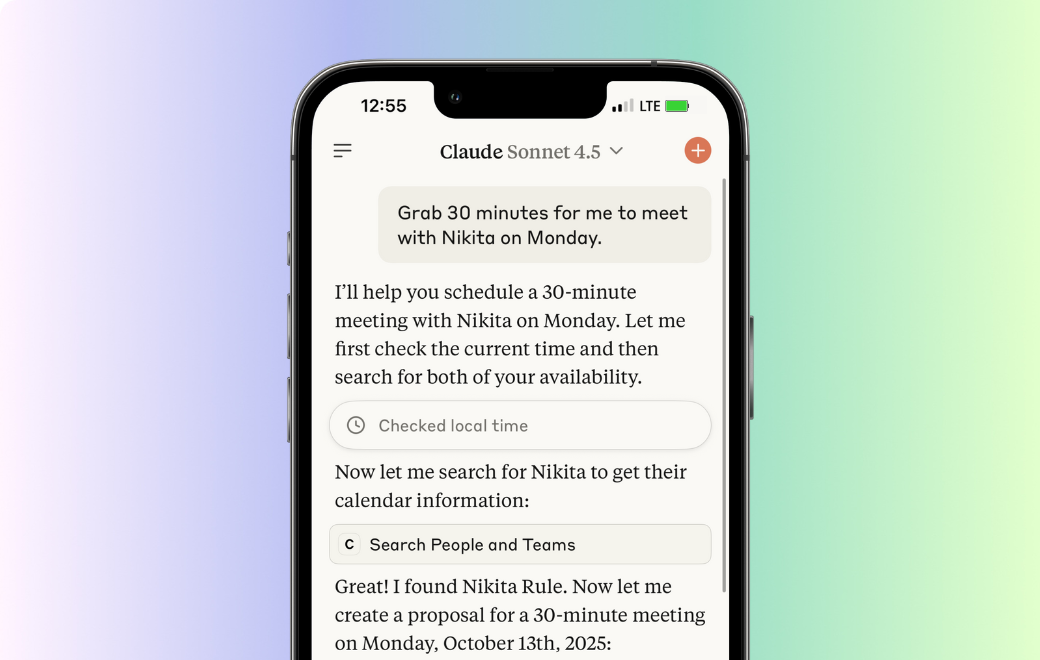Managing daily tasks can feel overwhelming, especially when you're trying to follow standard operating procedures (SOPs). This is where AI-powered scheduling tools come in, streamlining your workflow and helping you organize your day with precision. Instead of manually scheduling, AI can optimize your day based on SOPs, allowing you to focus on higher-priority tasks.
In fact, studies show that AI-driven task management can increase productivity by up to 40%.
In this guide, we’ll explore the top AI task managers and scheduling tools for 2025 that can help you stay organized, boost efficiency, and make each workday smoother.
What are AI Task Managers?
AI Task Managers are intelligent software tools designed to help individuals and teams organize, prioritize, and automate tasks more efficiently.
By using artificial intelligence, these task management systems go beyond traditional to-do lists and project management software, offering smart automation, predictive analytics, and real-time decision-making capabilities.
How AI Task Managers Work
AI Task Managers utilize several advanced technologies to optimize task execution:
- Machine Learning (ML) – Learns from user behavior and adapts task scheduling based on past preferences.
- Natural Language Processing (NLP) – Enables users to create and manage tasks using voice commands or conversational input.
- Predictive Analytics – Anticipates deadlines, workload distribution, and potential project bottlenecks.
- Automation Algorithms – Auto-assigns tasks, sends reminders, and optimizes work schedules based on priority and urgency.
Also Read: A Guide to Task Management: Key Tools and Methods
Key Features of AI Task Managers
Let’s look at the key features of AI Task Managers:
1. Automated Task Prioritization
AI-powered task managers analyze multiple factors such as deadlines, importance, dependencies, and workload to rank tasks intelligently.
This helps users focus on the most critical activities rather than manually sorting tasks.
2. Smart Reminders & Notifications
Unlike static alerts, AI-driven reminders are dynamic. They can adjust based on work patterns, urgency, and even previous completion times, ensuring timely task execution without overwhelming users with unnecessary notifications.
3. Natural Language Processing (NLP) for Task Input
Users can create and update tasks using voice commands or text-based input. AI task managers interpret natural language to recognize due dates, priority levels, and dependencies, making task creation seamless.
4. Workflow Automation
AI can automate repetitive administrative tasks such as:
- Assigning routine tasks to team members.
- Scheduling meetings based on availability.
- Sending follow-up emails after project milestones.
- Updating task progress based on activity logs.
5. Intelligent Collaboration & Integration
Modern AI task managers integrate with other productivity tools like:
- Calendars (Google Calendar, Outlook) – Syncs scheduled tasks.
- Project Management Platforms (Trello, Asana, ClickUp) – Aligns AI-driven tasks with team workflows.
- Communication Tools (Slack, Microsoft Teams, Zoom) – Enables task updates and reminders within team chat environments.
6. Data-Driven Insights for Productivity Enhancement
AI analyzes user habits and task completion trends to offer insights into workflow efficiency. It can:
- Identify productivity patterns.
- Suggest ways to optimize daily schedules.
- Highlight tasks that frequently cause delays.
In the next section, let’s look at AI scheduling tools and how they can make coordinating meetings effortless.
What are AI Scheduling tools?

AI scheduling tools are intelligent software solutions that automate and optimize meeting planning, task scheduling, and time management.
These tools leverage artificial intelligence to eliminate the hassle of manually coordinating schedules, managing calendar conflicts, and organizing appointments.
They are particularly useful for professionals, businesses, and teams that need efficient scheduling without the back-and-forth emails or time-consuming manual inputs.
How AI Scheduling Tools Work
AI scheduling tools use machine learning, natural language processing (NLP), and predictive analytics to streamline scheduling. Here’s how they function:
Automated Meeting Coordination
- AI scans multiple calendars to identify available time slots for all participants.
- It considers preferences, time zones, and work hours to propose the best meeting times.
Smart Rescheduling & Conflict Detection
- If an attendee’s availability changes, AI automatically reschedules the meeting based on the next best available time.
- Detects scheduling conflicts and suggests alternative slots.
Natural Language Processing (NLP) for Booking
- Users can schedule meetings using simple text or voice commands (e.g., “Schedule a meeting with John for Thursday at 3 PM”).
Workflow Integration
- AI scheduling tools connect with Google Calendar, Outlook, Zoom, Slack, Microsoft Teams, Trello, and other productivity tools.
Time Optimization & Workload Balancing
- AI considers your daily workload and avoids overloading your schedule.
- Some tools even suggest break times to prevent burnout.
Automated Follow-ups & Reminders
- Sends notifications and reminders to attendees before scheduled meetings.
- Can auto-generate meeting summaries or send follow-up emails.
With AI scheduling tools handling the heavy lifting of scheduling and time management, it's easy to see how these tools can also enhance your task management, improving both productivity and collaboration.
Benefits of AI Task Managers and Scheduling Tools
- Increased Productivity: AI task managers automate repetitive tasks, prioritize work, and reduce time spent on manual organization, allowing you to focus on execution.
- Better Time Management: AI helps allocate tasks effectively, ensuring high-priority tasks aren’t neglected while low-priority ones don’t take up too much time.
- Reduced Cognitive Load: By managing reminders, deadlines, and dependencies, AI lowers stress and improves focus.
- Improved Collaboration: AI streamlines team communication by assigning responsibilities, tracking progress, and providing automatic updates.
- Error Reduction: Automated scheduling and predictive analytics minimize missed deadlines, overlapping meetings, and miscommunications.
- Time-Saving & Efficiency: AI scheduling tools automate meeting coordination, saving time and reducing the effort spent manually managing appointments.
- Eliminates Scheduling Conflicts: By scanning multiple calendars, AI ensures there are no overlaps or conflicts in scheduling.
- Seamless Collaboration Across Time Zones: AI adjusts meeting times based on participants' locations and preferred work hours, making collaboration effortless.
- Enhances Client Engagement: AI tools help businesses maintain timely client meetings, reducing missed opportunities and improving client relationships.
Also Read: A Guide to Automated Scheduling- Benefits, Types, and Implementation
Now that we've covered the basics, let’s take a look at some of the best AI task managers and scheduling tools available in 2025 to improve your productivity.
Top AI Task Managers and Scheduling Tools
AI-powered task managers and scheduling tools streamline workflow management by automating scheduling, prioritizing tasks, and enhancing team collaboration.
These tools reduce manual work, optimize calendars, and ensure deadlines are met efficiently. Below are some of the best AI-driven solutions available today.
1. Motion
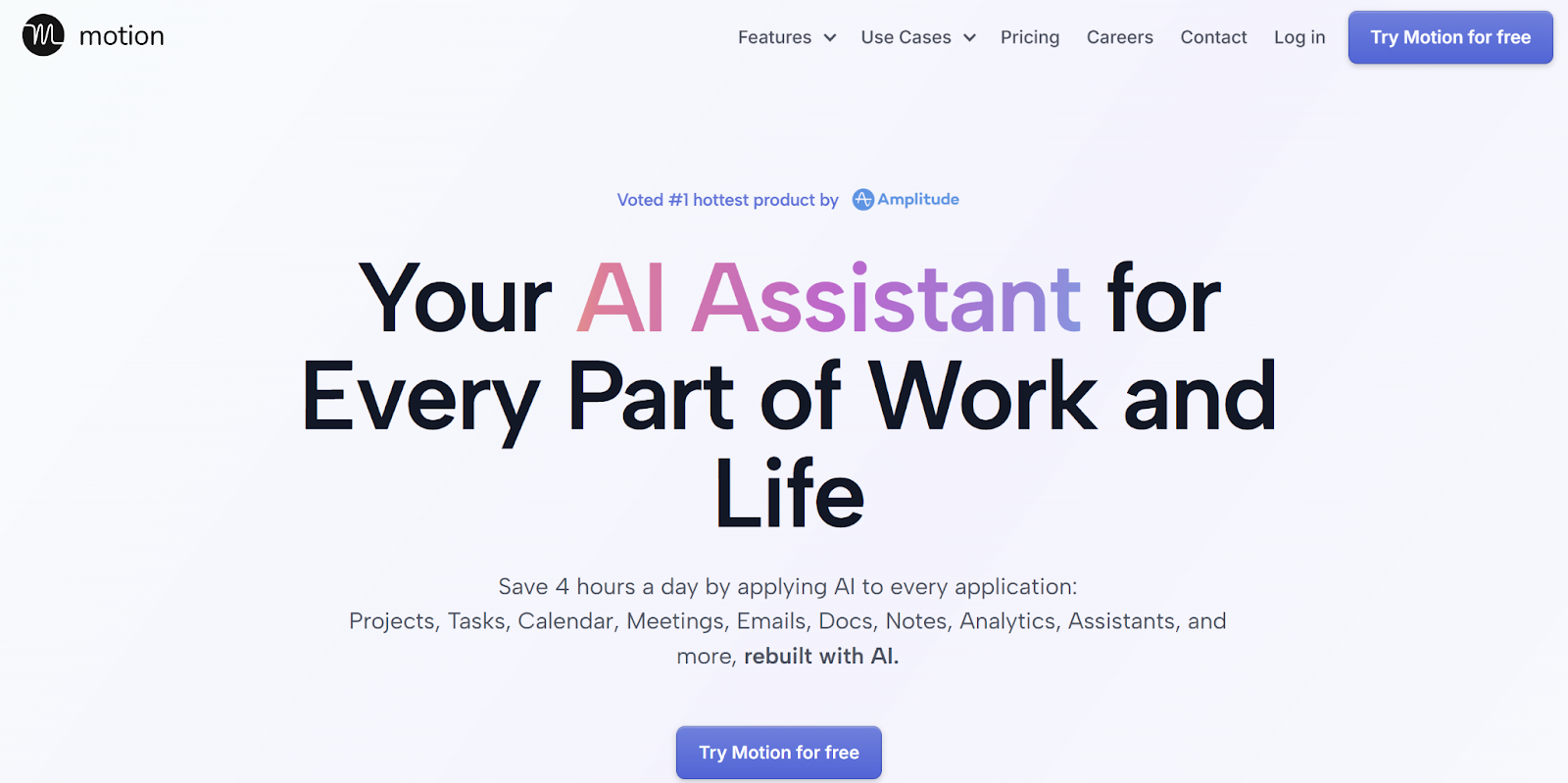
Motion is an AI-driven task manager that prioritizes tasks dynamically and schedules them based on urgency and deadlines. It automates daily planning to ensure that essential tasks are completed efficiently.
Key Features:
- AI-Driven Task Prioritization: Motion's algorithm assesses task urgency and deadlines to automatically prioritize and schedule tasks, ensuring that critical work is addressed promptly.
- Dynamic Scheduling: The platform adjusts your schedule in real-time, accommodating new tasks or changes by reshuffling existing plans without manual intervention.
- Integrated Calendar & Project Management: Motion seamlessly integrates with Google Calendar, Outlook, and iCloud, providing a consolidated view of meetings, tasks, and projects. It also offers project management capabilities suitable for small teams.
- Meeting Coordination: Users can plan meetings with external parties using availability booking links, simplifying the scheduling process.
- Recurring Tasks & Reminders: Set up recurring tasks and receive timely reminders to stay on track with routine responsibilities.
Pricing:
- Individual Pro: Starting at $19/month.
- Team Plan: Starting at $29/user/month.
G2 Rating: 4.1/5
2. Taskade
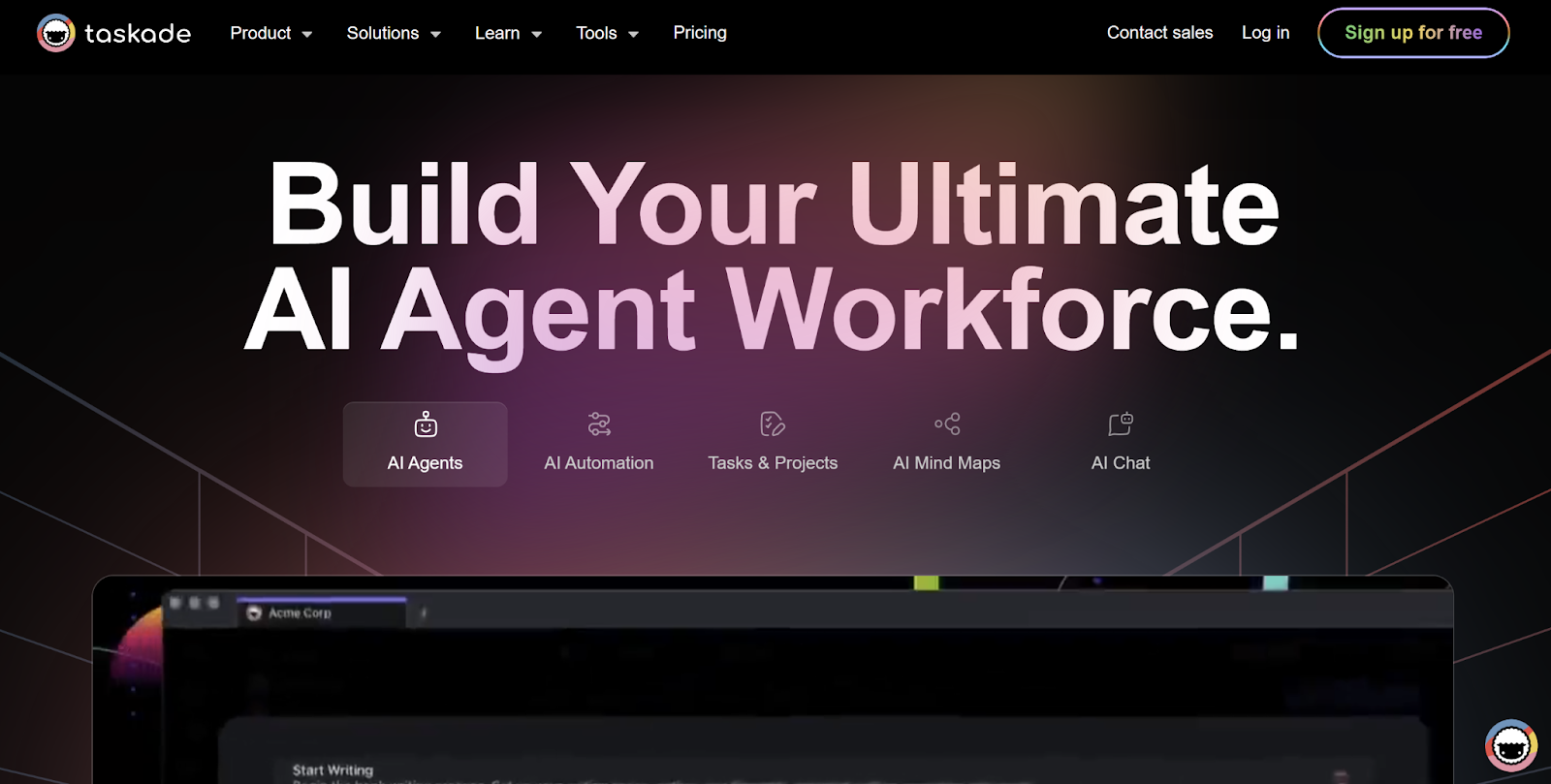
Taskade is a collaborative AI task manager that allows teams to organize, assign, and track tasks in real time. It offers AI-driven templates and workflow automation for enhanced productivity.
Key Features:
- AI-Powered Task Creation: Generates structured task lists and project outlines.
- Real-Time Collaboration: Enables teams to brainstorm, assign, and track tasks instantly.
- Customizable Templates: Pre-built AI templates for different industries and workflows.
- Multi-Platform Access: Works on desktop, mobile, and web for seamless task management.
Pricing:
- Free
- Pro: $10/user/month.
- Teams: $50/user/month.
G2 Rating: 4.5/5
3. ClickUp
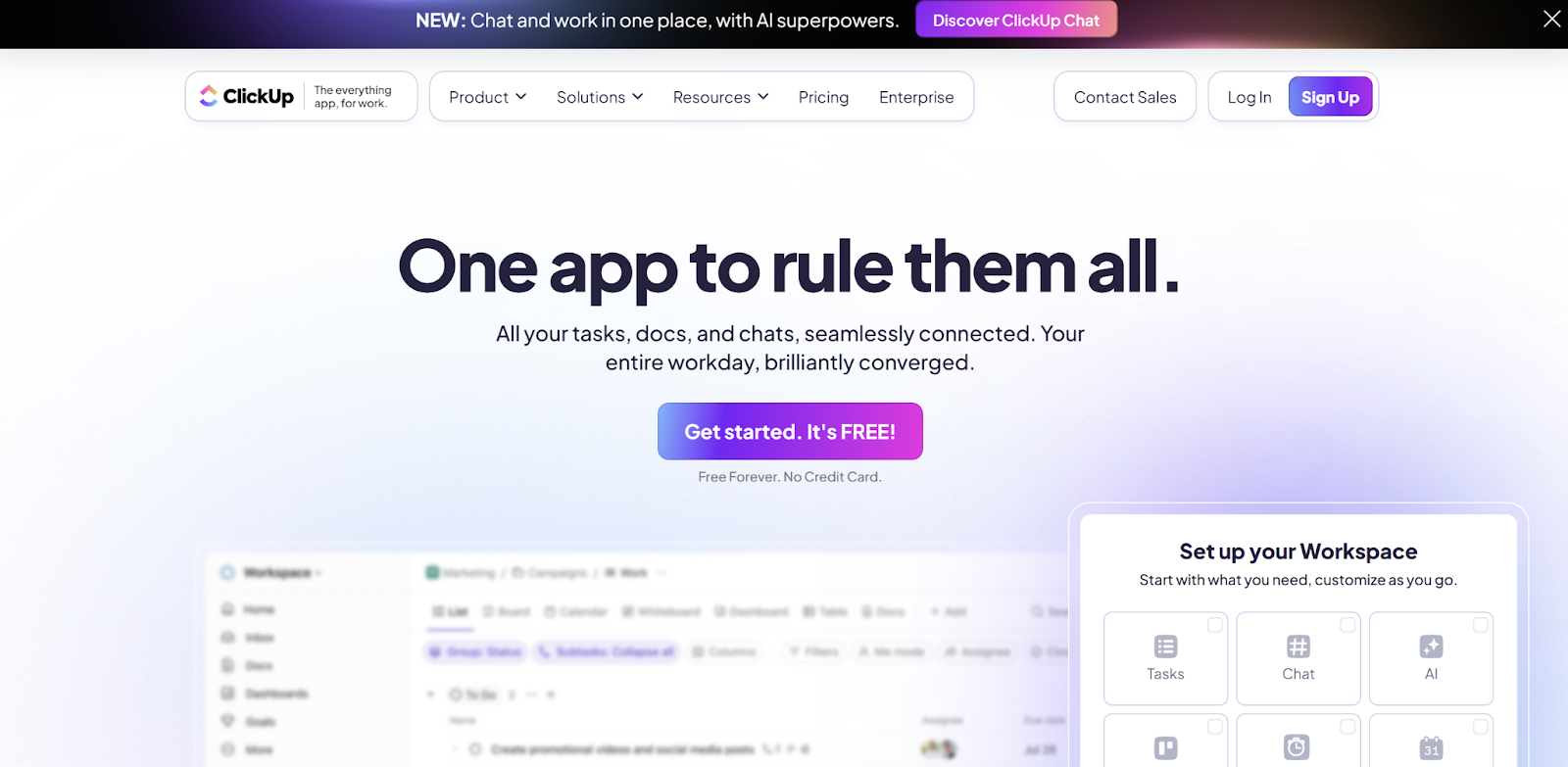
ClickUp is an all-in-one project management tool that integrates AI-driven automation, workflow customization, and collaboration tools. It helps businesses streamline their operations with intelligent insights and task automation.
Key Features:
- AI-Powered Task Suggestions: Automatically assigns tasks and sets priorities.
- Workflow Automation: Reduces manual workload with AI-generated task dependencies.
- Smart Reminders & Notifications: Keeps teams informed about deadlines and changes.
- Advanced Reporting & Insights: Provides AI-driven productivity analytics.
Pricing:
- Free Forever
- Unlimited: $7/user/month.
- Teams: $12/user/month.
G2 Rating: 4.7/5
4. Trello
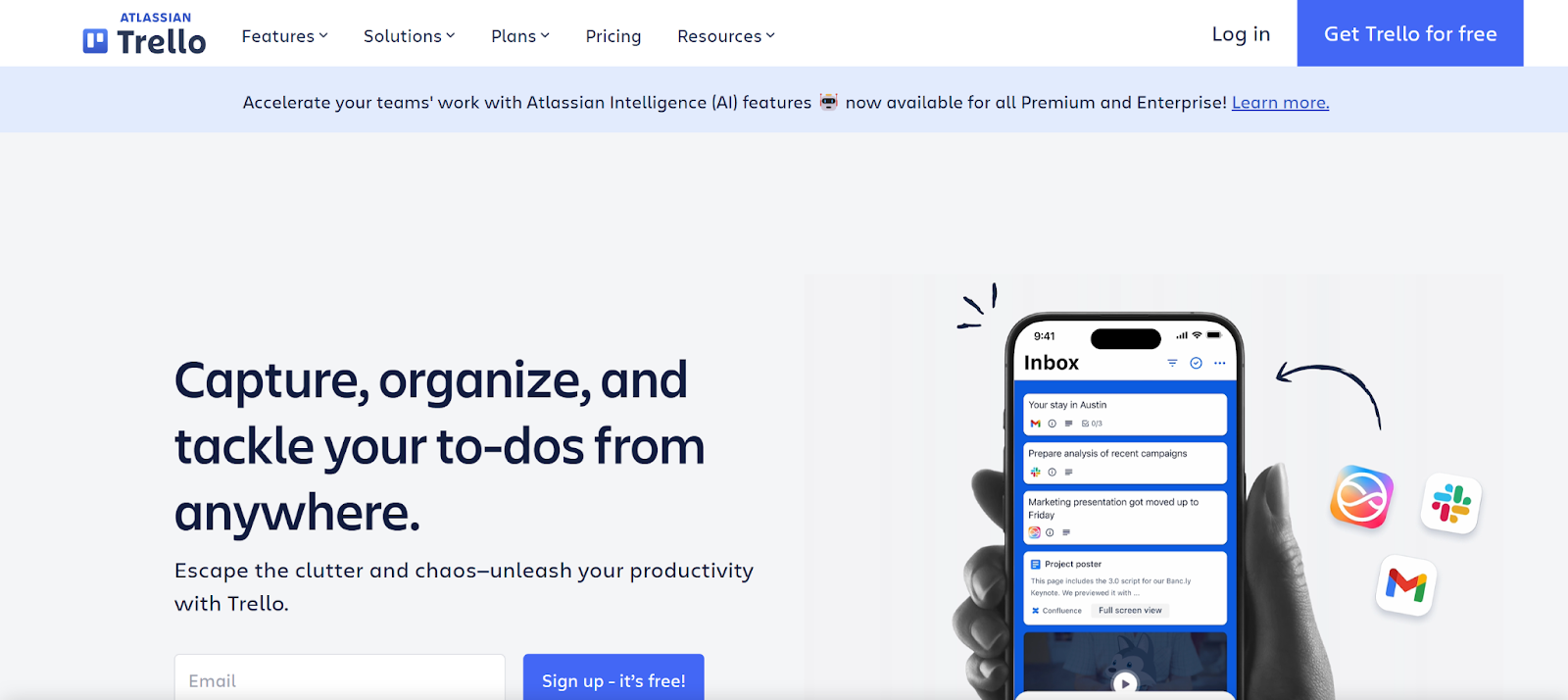
Trello is a visual project management tool that leverages AI automation for task tracking and team collaboration. Its Butler AI feature automates repetitive tasks, making workflows more efficient.
Key Features:
- Kanban-Style Task Management: Organizes tasks visually for easy tracking.
- Butler AI Automation: Automates repetitive actions like moving tasks and sending notifications.
- Customizable Boards & Cards: Allows teams to set up workflows based on their needs.
- Collaboration & File Sharing: Enables easy communication and document attachments.
Pricing:
- Free
- Standard: $5/user/month.
- Unlimited: $7/user/month.
- Premium: $10/user/month.
- Enterprise: $17.50/user/month.
G2 Rating: 4.4/5
5. TimeHero
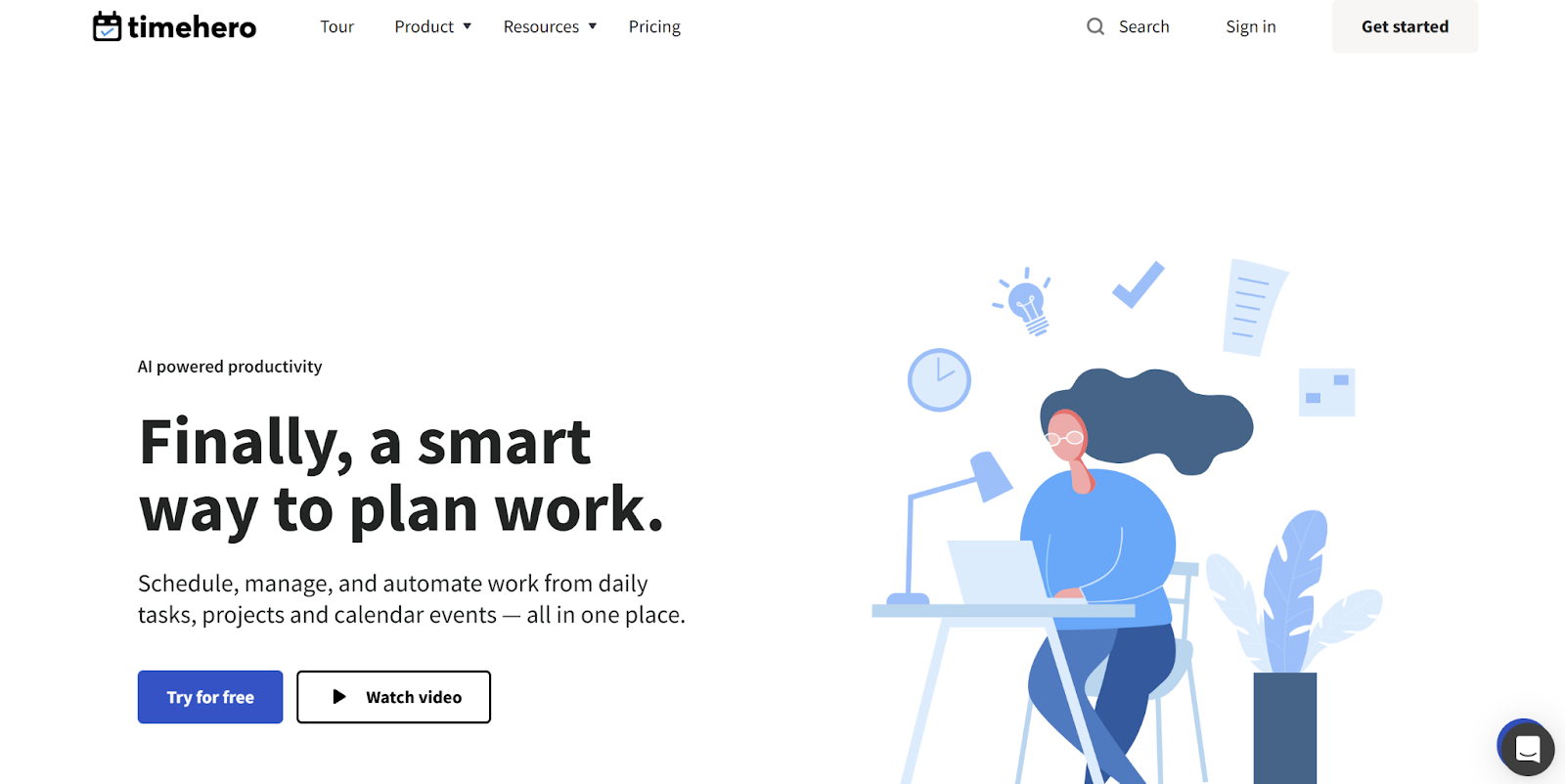
TimeHero is an AI-powered productivity tool that automates task scheduling and provides insights into team performance. It analyzes deadlines, workloads, and team availability to optimize schedules.
Key Features:
- Automated Task Scheduling: Assigns tasks based on available time slots.
- AI-Driven Productivity Insights: Analyzes work patterns to improve efficiency.
- Predictive Deadline Management: Adjusts schedules to prevent missed deadlines.
- Workload Balancing: Distributes tasks evenly to avoid overloading team members.
Pricing:
- Basic: $4.60/user/month.
- Professional: $10/user/month.
- Premium: $22/user/month.
G2 Rating: 4.5/5
These AI task managers and scheduling tools bring automation, intelligence, and efficiency to everyday work. By integrating these tools into workflows, individuals and teams can enhance productivity, reduce scheduling conflicts, and focus on high-impact tasks.
Make Time for Tasks: Use Clockwise to Protect Focus Hours
AI task managers help you plan what to do, but packed calendars can still kill productivity. Clockwise helps you protect time for actual work. It automatically reschedules flexible meetings, blocks out focus time, and reduces context switching, so you’re not just making lists, you’re making progress.
How Clockwise helps:
- AI Calendar Scheduling: Clockwise uses artificial intelligence to rearrange meetings and tasks on your calendar, carving out uninterrupted blocks of focus time during your most productive hours.
- Focus Time Allocation: Clockwise identifies periods of low meeting activity and automatically blocks off time in your calendar for uninterrupted focus work. This helps you maintain deep work sessions and be more productive without external distractions.
- Natural Language Processing: Utilize simple text commands to schedule, reschedule, or cancel meetings. For example, you can instruct, “Schedule a meeting with the design team next Monday at 10 AM,” and Clockwise will handle the rest.
- Flexible Meeting Management: Mark meetings as flexible, allowing Clockwise to automatically reschedule them to optimal times, freeing up space for deep work or urgent tasks.
- Team Coordination: Clockwise syncs with Google Calendar and integrates with tools like Slack, Asana, and Zoom to streamline team scheduling and communication.
- Slack Integration: Automatically updates your Slack status during meetings or focus time, minimizing interruptions and keeping your team informed.
- Scheduling Links: Clockwise simplifies team meeting scheduling by generating a single link for participants to select available time slots, making coordination faster and more efficient. This feature ensures that everyone is accommodated without endless back-and-forth emails.
Clockwise is a powerful complement to AI task managers, ensuring your schedule supports productivity by freeing up time actually to complete your prioritized tasks.
Suggested Read: Top 10 Online Scheduling Tool for Team Meetings in 2025
With so many options available, it’s crucial to know what to look for when selecting the right AI tool for your needs. In the next section, let’s look at key factors to consider when choosing a tool.
Factors to Consider When Choosing a Tool
Selecting the right AI-powered task management and scheduling tool depends on various factors that impact usability, security, and cost. Here are key considerations to keep in mind:
1. Importance of Intuitive Interfaces
A user-friendly interface ensures that teams can easily adapt to the tool without extensive training.
- Ease of Use: Look for a tool with a clean and organized layout.
- Customization: Options to personalize workflows, dashboards, and notifications improve efficiency.
- Mobile & Cross-Platform Access: Compatibility with multiple devices enables seamless task management on the go.
2. Security and Data Privacy Considerations
Since these tools handle sensitive business data, security is a crucial factor.
- Data Encryption: Ensure the platform encrypts stored and transmitted data to prevent unauthorized access.
- Compliance Standards: Look for adherence to GDPR, HIPAA, or other relevant data protection regulations.
- Access Controls & Permissions: Role-based access ensures that only authorized users can modify or view sensitive information.
3. Cost-Effectiveness and Availability of Free Trials
Budget considerations play a key role in tool selection, especially for small businesses and startups.
- Free vs. Paid Plans: Compare features available in free versions versus premium plans.
- Subscription Costs: Consider whether pricing is based on the number of users, storage limits, or additional integrations.
- Trial Periods: Opt for tools that offer free trials to test their features before committing to a subscription.
By evaluating these factors, businesses and professionals can choose an AI task manager or scheduling tool that best fits their workflow, security requirements, and budget constraints.
Suggested Read: A meeting scheduling tool that helps you focus
To make the most of AI task managers and scheduling tools, let’s explore some user recommendations and best practices to help you maximize their potential in the next section.
User Recommendations and Best Practices
AI-powered task managers and scheduling tools offer significant advantages, but their effectiveness depends on how well they align with user needs and workflows. Here are some best practices to maximize their benefits:
1. User Feedback on Ease of Use and Effectiveness
Before committing to a tool, it’s essential to consider real user experiences:
- Read Reviews and Testimonials: Platforms like G2, Capterra, and Trustpilot provide insights into user satisfaction.
- Test the Interface: A simple, intuitive interface ensures easy adoption and reduces learning curves.
- Evaluate Performance: Look for feedback on AI-driven scheduling accuracy, automation efficiency, and overall reliability.
2. Maximizing Productivity with AI Features
Using AI features effectively can optimize workflows and minimize time spent on manual planning:
- Automate Repetitive Tasks: Use AI-based automation to schedule meetings, reschedule conflicting tasks, and send reminders.
- Utilize Smart Recommendations: Tools like Clockwise analyze work patterns and suggest optimized schedules.
- Integrate with Other Productivity Tools: Seamless integration with calendars, communication platforms, and project management tools enhances efficiency.
3. Choosing the Right Tool Based on Specific Needs
Different businesses and individuals have varying requirements, so selecting the right AI task manager depends on the following:
- Business Size & Team Collaboration Needs: Large teams may benefit from tools with advanced collaboration features, while freelancers may prefer simpler task managers.
- Project Complexity: Complex projects require AI-powered analytics, workload tracking, and customizable workflows.
- Security & Compliance: Industries dealing with sensitive data should prioritize security-focused tools.
AI task managers and scheduling tools aren't just about saving time, they’re about working with more clarity and less chaos. Choosing the right one helps you focus on what really matters instead of constantly rearranging your day. If you're aiming for a calmer, more structured schedule, Clockwise can help you make space for what matters most. Start your free trial with Clockwise now!
Final Thoughts
Managing your day according to a plan, especially one shaped by SOPs, doesn’t have to feel like a constant shuffle. AI task managers and scheduling tools take care of the time-consuming parts: juggling priorities, booking meetings, tracking deadlines, and adjusting tasks when things shift.
Instead of jumping between calendars, apps, and to-do lists, you get one system that fits how you work. Whether you’re working solo or with a team, the right tool helps you stay focused, organized, and on track, without the usual chaos. If you're ready to take control of your time and work with more focus, give Clockwise a try and see how it can support a more productive day.


.gif)
.png)