Has this ever happened to you? You’re smack-dab in the middle of a busy day when suddenly, you get a Slack message to discuss an upcoming project. When work is moving fast, grabbing a time to meet with your team needs to be fast too.
With our latest update to Clockwise for Slack, you can now go to Clockwise for all your scheduling needs without leaving the conversation. We recently shared a preview of how to schedule meetings with Clockwise in Slack. Catch the recorded live demo here.
This guide will share how you can use Clockwise in Slack to schedule meetings, clear time on your calendar for important work, and share scheduling options for feedback.
How to schedule meetings in Slack using Clockwise
Step 1: Send Clockwise a scheduling request
Simply type your scheduling need (e.g. “Book 30 minutes with @Jason tomorrow”) alongside the /cw slash command from anywhere in Slack. You can also bring Clockwise into a channel to schedule with a mention or send Clockwise a message directly from Apps.
Unlike slash commands, with mentioning Clockwise (e.g. @Clockwise grab 30 minutes with Jason tomorrow), you’ll be able to schedule from threads.
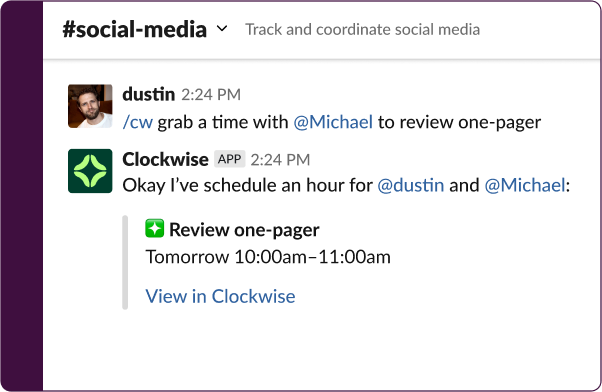
Step 2: Clockwise will find the best times for your meeting
Clockwise will suggest the best times for everyone by analyzing data across multiple calendars. You’ll be able to review options and the relevant tradeoffs privately before confirming the event.
Sometimes, you may want to look at each option in a calendar view. At any point, you can select the option to “Continue in Clockwise” to view time options in the web app.
Step 3: Share meeting time options for feedback
If you want to share meeting times with a group for feedback, you can use the “Share with channel” button to post the time options in the channel or DM. The option to share is only available by mentioning @Clockwise, unlike the /cw slash command.
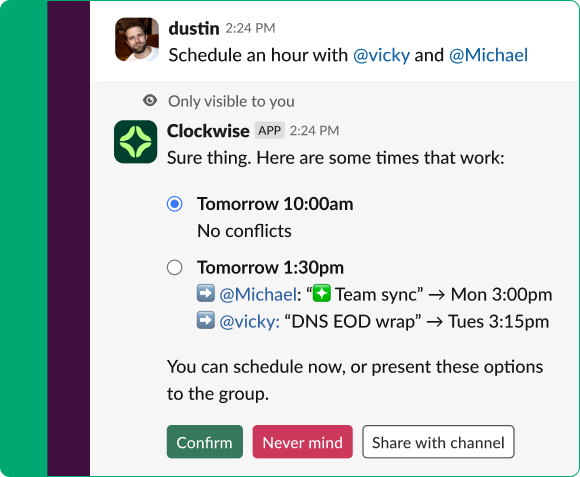
Step 4: Schedule the meeting without skipping a beat
After a quick review of the options Clockwise shares, you can tap the Confirm button to schedule your meeting. Just like that, you’ve booked the best time without ever having to leave Slack.
Bonus Tip: Take Clockwise on the go.
Plus, take Clockwise on the go with the Slack mobile app. Reschedule meetings if you’re running late from an appointment or block off time to create those slides before you forget.
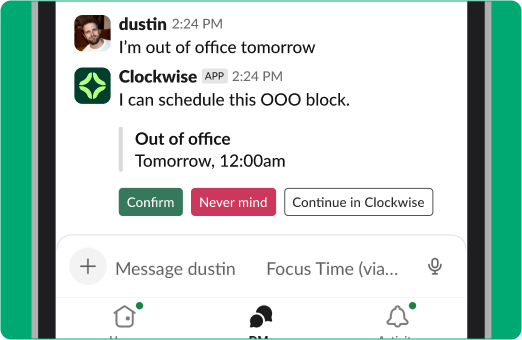
Supercharge Slack by keeping your status, notifications, and calendar in sync
Did you know that, in addition to scheduling, Clockwise can help keep Slack and your calendar in lockstep too? Here’s how:
- Set your status to update automatically when you’re in a meeting or focused on deep work to avoid interruptions
- Let colleagues in other timezones know when it’s early or late your time
- Turn on Do Not Disturb mode whenever you’re in a meeting or in Focus Time
- Prepare for your day with a daily preview of your meetings & who’s OOO
- Get notified when Clockwise moves a flexible meeting to improve your schedule
Going forward
Slack streamlines work collaboration. There’s no reason it can’t also streamline managing your meetings too. With Clockwise for Slack, you can spend less time managing your calendar and more time working on what matters.


.gif)

.jpg)

